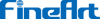|
D
L
P
|
Local Security
|
Storage Device Control
|
- Flexible control mode: Disable, read-only, plaintext, encryption
- Support external HDD, USB drive, SD card, MP3, etc.
- External storage device registration method: Hardware, software, serial number
- MTP (smart phone) control
- MBR and BitLocker disk protection: Protecting data from access HDD by other system
|
|
Adv. Storage Device Control
|
- Copy file to external storage device with supervisor approval
- Limit size of daily copy or single file to an external storage device
|
|
CD/DVD Control
|
- Disable disc recorder (CD / DVD / HD DVD / Blu-ray) and disable burning applications
- X-BURN
- Burned into ciphertext or plaintext with comprehensive log & alert
- Burn CD/DVD with supervisor approval
|
|
Printing Control
|
- Configure printing policy for each local or network printer
- Watermark enforcement
- Backup the printed pages or file
- Allow temporary printing or cancel watermark with supervisor approval
|
|
Operation Log
|
- System file activity & operation record: Record system file deletion and rename event (includes
command mode operation)
- User activity & operation record: (1) Application execution and operation (2) Web browsing (3) OS login & logout (4) File operations includes create, copy, move, rename and delete
|
|
Adv.
Operation Log
|
- Microsoft Office file access control and log (open, save, save as)
- Clipboard log (copy, paste text)
- Record CMD and PowerShell input and output text
|
|
Other Control
|
- Device lockdown: Prevent using unauthorized device
- Port and tools protection: IrDA transceiver, Bluetooth, file transfer software, PrtScr key, remote control,
GHOST, VMware, Virtual Box, Hyper-V, P2P software, SHARE tools, registry editor, sound card, etc.
- Disable the built-in or USB wireless network card
- General device control: Disable devices in Windows Device Manager
- Control Windows virtual devices, e.g., mobile phones, digital cameras, MP3 phones
|
|
X-DISK
|
- Private encryption virtual drives: Store important files, and record user's behavior on X-DISK
|
|
Network Security
|
Folder Sharing Control
|
- Network folder sharing control: Disable, access record, backup files transfer
- Email notification while network traffic and the number of file deletion exceed the threshold
|
|
Connection Control
|
- Enable or disable communication ports, e.g., FTP, HTTP
- Allow to use communication port with supervisor approval
- Application access control & network access control
|
|
Transfer Control
|
- IM control: Disable IM software, disable file transfer, disable screen snapshot, disable desktop sharing
and record chat message. (Support Line, Skype, Tencent QQ, WeChat, AliWangWang)
- Video Conferencing Application control: Disable file transfer; log and backup transferred file (Support
Microsoft Teams, WhatsApp, Zoom, Webex Meetings, Webex Teams, DingTalk, BlueJeans, GoToMeeting,
Slack, Chatwork, Telegram, Viber)
- FTP: Disable FTP or record & backup FTP transfer
- Wireless access: (1) Disable 3G / 4G & dial-up application(2) Disable WiFi service
|
|
Web Browsing Control
|
- Web access control:
- Record user browsing behavior, search term and tag visited destination country
- Allow user to browse website during specific period (e.g., browse Facebook after hours)
- HTTPS control: Support user defined blacklist and whitelist, and record blocked website browsing.
- Advanced web access control: Disable open file, save as, printing, keyboard, copy, paste, drag & drop,
backup upload files
- Network traffic monitoring: Daily upload and download traffic alerts
- Allow web access with supervisor approval
|
|
Cloud Control
|
- Control sync application and URL of cloud drive
- Control web based cloud service
- Control application using HTTPS connection (TLS / SSL)
- Control Microsoft Office save as to cloud drive
|
|
Web Content Log
|
- Record content of web page
- Support HTTPS/HTTP
|
|
Webmail Log
|
- Retrieve webmail text content of Outlook.com, Yahoo! Mail, Gmail and Openfind Mail2000
- Backup the attachment of Yahoo! Mail and Openfind Mail2000
|
|
E-mail Control
|
- Allow specified SMTP mail server
- Record and backup e-mail content
- Support Outlook client
|
|
Outlook
Attachment Encryption
|
- Auto encrypt the attachments while sending e-mail
- Send the decryption password with supervisor approval
- Prohibit email sending with specified domain name or keywords, and record blocked activity
|
|
Secure Virtual
Tunnel
|
- Only allow client with X-FORT agent to access protected servers
- Only dedicated users, devices, or software can connect to protected servers
- The communication uses TLS encryption to prevent MITM
|
|
I
T
A
M
|
IT Asset Mgmt
|
Software Security
|
Application Execution Control
|
- Record prohibited and unmanaged application execution
- Allow to execute specified application during specific period
- Allow application execution with supervisor approval
|
|
Folder Access Control
|
- Isolate files in safe zone to prevent malicious access, e.g., ransomware
- Only specified software allow access safe zone
|
|
Advanced
Application
Control
|
- Disable the function of specified application: open file, save as, printing, keyboard,
copy, paste, drag & drop, and backup upload files
- Gradient style screen watermark: Avoid color absorption by background
|
|
Software Assets
|
- Software asset management: (1)Software license management and allocation (2)Software suite and
alias management
- Hotfix management and Registry management
- Enforce remotely uninstall software
|
|
Hardware Assets
|
- Hardware asset management
- Hard drive utilization information & alert
- Procurement management of computer hardware and generic equipment
- Lifecycle management of assets
|
|
Remote
Mgmt
|
Remote Function
|
- Remote wake-up, logout, reboot and shutdown the client
- File deployment: Support for immediate or scheduled delivery, file transfer, transmission bandwidth management, and seeding delivery
- Message broadcast
- Remote view and control computer
- Online help desk and service satisfaction survey
- Remote scan and find the files with specific keywords
- X-Monitor
- Support multi grid view on one screen
- Supervisor can Live monitor the computer screen
|
|
Screen Capture
|
- Capture screenshots at predefined time intervals
- Capture screenshots while execute specific application
- Adjustable image quality and interval time
- Screen capture with specific operation, e.g., switch windows, copy to clipboard, Microsoft Office operation
|
|
D
A
T
A
P
R
O
T
E
C
T
I
O
N
|
Document Mgmt |
Content
Filter and
Classification
|
- Filter by regular expression and keyword
- ilter content of file while writing file to external storage device, sending file on IM software, and emailing
attachment in Outlook; When match the rule, block the actions, backup the files, and add tag in the log
- Webmail: filter mail content and attachment, when match the rule, backup the files, and add tag in the log
|
|
File Locker
|
- User decides to encrypt the files, support encrypt single file or batch
- User-friendly: double-click file to auto decrypt file; auto encrypt when file close
- DEF (Document Encryption Folder)
- Auto encrypt all files in the DEF folder, and auto encrypt new files
- Applicable root directory and cloud sync folder (Server OS is not applicable)
|
|
S
Y
S
T
E
M
M
G
M
T
|
SIR
|
Incident
Response
|
- Monitoring and detecting irregularities
- Proactive response to mitigate risk, including screen watermark, alert, restrict network access, block
untrusted storage, and block printing
- Record various violations, response actions and remediation
|
| System Mgmt |
Client
|
- Self-protection: Prevent agent destroyed by malicious user or application
- Support Windows safe mode and AD user profile roaming
- Security incidents alert and notification
|