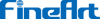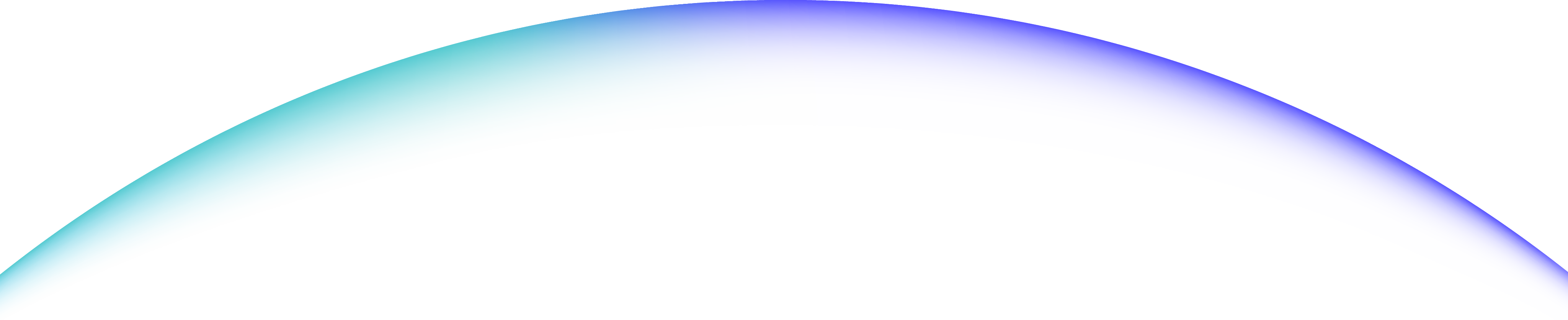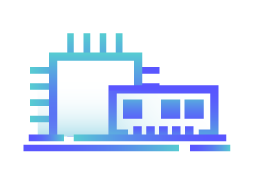X-ITasset Computer Assets Management System features computer assets management, detailed statistical reports, and computer user control that assist IT personnel in IT assets management, tracking, auditing, etc. to reduce labor/time costs and human errors for effective computer assets monitoring.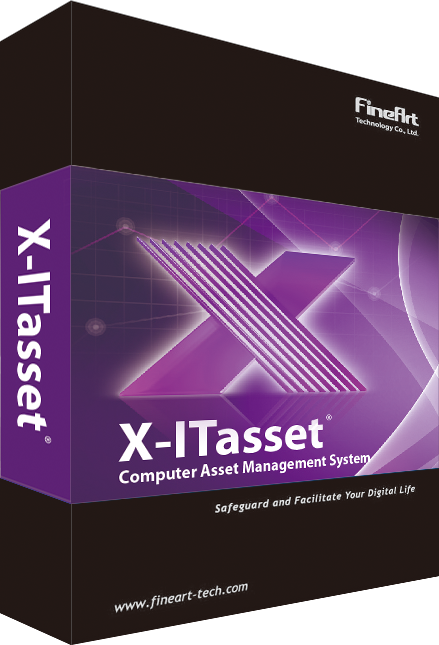
Main Functions of X-ITasset:
- Provide auto-collect and auto-inventory for computer software/hardware assets.
- Provide online service and remote control without the manger having to leave the work area.
- Monitor multiple computers and two-way (manager/user) file transfer.
- Remotely install and update software on large volume of computers, and record the results.
- It features options such as a full range of data analysis and report analysis.
- Record computer software/hardware changes, send out warnings, and perform statistical analysis.
- Perform manual/auto software management authorization to detect unauthorized software and minimize infringement.
- Record software operation and webpage browsing on every computer to monitor employees’ misconducts at work.
X-ITasset is easy to install and the control interface is easy to operate. It features a full range of software/hardware assets management functions to assist system managers in efficient computer asset management.