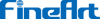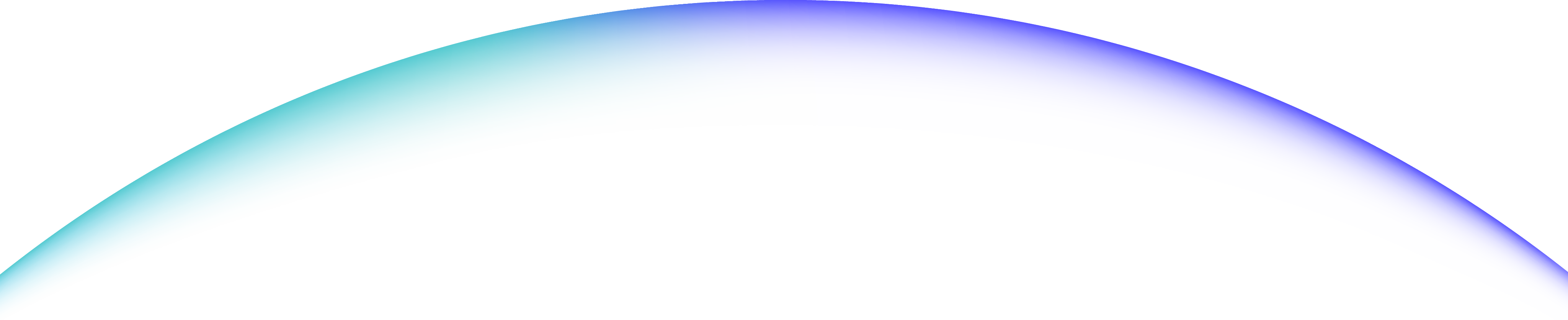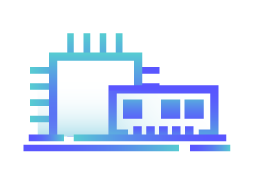Introduction
The practical, confidential, and convenient Fingerprint Application Software features finger print ID authentication and password entry. It contains ‘Document encryption/decryption’, ‘internet applications’, and ‘PC security’ modules that meet diversified needs.
Functions of Fingerprint Application Software:
- Fingerprint Enrollment: register and manage users’ fingerprints.
- Fingerprint Authentication: initiate software functions through authentication and set the finger print duration.
- Applications Access Manager: initiate different application by swiping different fingers.
- File & Folder Security: file and folder encrypt/decrypt require fingerprint authentication.
- IE AutoLogin: webpage user account management and automatic log-in.
- Fingerprint PC-Lock: the screen saver will protect users’ PC from shared use. After the pre-set lock time, press ‘SPACE’ and go through fingerprint authentication to disengage the lock.
- Mobile-Favorites: Drag ‘My Favorite’ in IE and save it in the fingerprint disk.
- FlashMail: receive/send e-mails in the fingerprint disk. No other e-mail software is required.
- Fingerprint SecureLock: virtual disk encryption technology applications.
- Windows Logon: the fingerprint authentication will replace the password log-on window and functions.
Features
- Provide a user-friendly and visual-aided fingerprint logon and authentication interface for easy fingerprint logon and authentication.
- The direct files and document encryption/decryption are easy to use and secure.
- Automatically detect website location and enter account and password after fingerprint authentication (keyboard not required).
- The PC lock activates the screensaver and locks the keyboard/mouse to prevent access by other users.
- ‘My Favorite’ on IE can be carried and used on other PCs.
- Receive/send e-mails in the fingerprint disk. No other e-mail software is required.
- Mount the virtual disk in ‘File Manager’ to create the encrypted virtual disk and operate normally. The virtual disk disappears after dismount and data in it should be encrypted at all times.
- The fingerprint authentication logon when starting Windows is highly exclusive and secure.
System Requirements
|
Operating system
|
Windows 2000/XP/Vista
|
|
Hardware specification
|
USB connector
|
|
Languages
|
Chinese (traditional), Chinese (simplified), English, Japanese, Korean, German, French, Italian, Spanish, Portuguese.
|