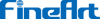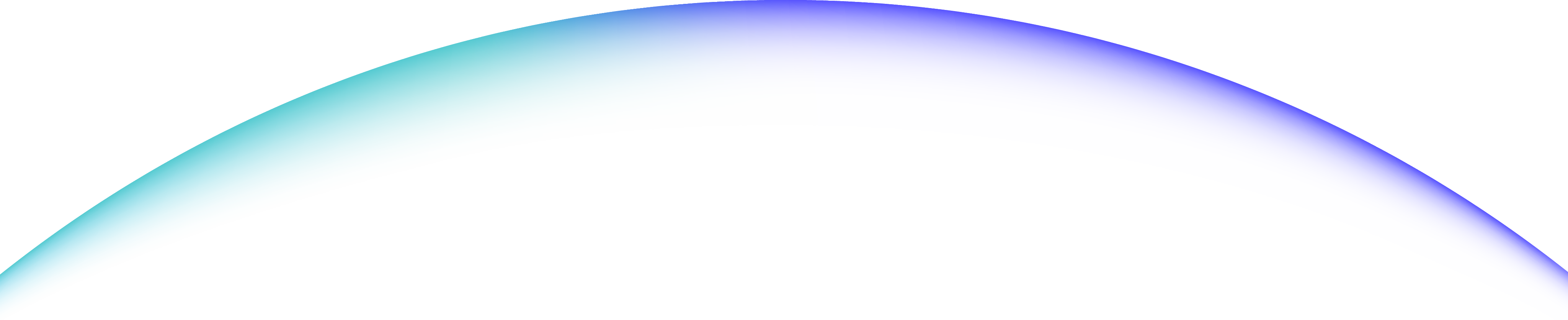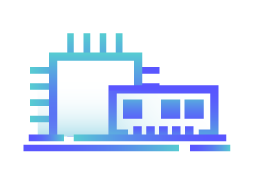Introduction
USB Enhancement Software is consumer-oriented. It allows users to manage daily tasks at ease and derive pleasure from work. Its secure, convenient, and internet-based multi-functions are also applied in information accessories such as USB Flash Disk and built-in hardware.
List of USB Enhancement Software:
- Automatically encrypted and Zip your files and folders. (SecretZip)
- Protect your information security of external Storage. (SecureLock)
- Login web pages automatically,needless to remeber dozens of password. (IE AutoLogin)
- Portable "My Favorites", independently form Internet Explor. (MobileFavorites)
- Send/Receive E-mails anytime, anywhere. (FlashMail)
- Easy to maintain file Backup. (File&FolderBackup)
- Lock computer’s screen, mouse and keyboard. (MobileLock)
- All above software applications are Multi-lingual.
Features
1. Data Security
The USB flash disk software enhances security and saves storage space. Files dragged to a USB flash disk are encrypted and compressed on the fly.
SecureLock divides the USB flash disk into public area and security area. Data in the security is automatically encrypted. A password is required for access.
The three functions (backup/restore/synchronize) effectively protect important information and minimize regrettable losses due to negligence. Frequently used data backup and synchronized comparison are performed to avoid overlooking entries.
2. Mobile Information
The speedy AutoLogin allows the account and password saved in the USB Flash Disk to be entered in corresponding columns on member websites, webmail, etc., without the hassle of re-entering information every time when surfing the internet.
Readily receive/send e-mail on the PC with FlashMail that requires no installation and change of setting. E-mails received will be saved in the USB Flash Disk without leaving any record on the PC.
MobileFavorites allows users to conveniently carry his “My Favorites” in his USB drive.
3. PC Security
MobileLock is a highly mobile PC security system that ensures privacy during use. When idle for a certain length of time, keyboard and mouse use will be locked to prevent other users’ access to the information on the PC. Plug-in of the USB flash drive unlocks the PC.
System Requirements
|
Operating system
|
Windows 2000/XP/Vista
|
|
Hardware specification
|
USB connector
|
|
Languages
|
Chinese (traditional), Chinese (simplified), English, Japanese, Korean, German, French, Italian, Spanish, Portuguese.
|